A Step-by-Step Guide to Creating an Amazon Seller Central Account
Understanding the Basics
Embarking on your e-commerce journey with Amazon can be an exciting and rewarding experience. You’ll need to create an Amazon Seller Central account to get started. (How to Create Amazon Seller Account) This comprehensive guide will walk you through the process, ensuring you have all the information and requirements to successfully set up your account.
How to Create Amazon Seller Account
Gathering the Required Documents
Before you begin the account creation process, make sure you have the following documents ready:
- A valid email address
- A bank statement (either a new or old one, as long as it contains your address)
- A copy of your passport or national ID card in PDF format
Having these documents on hand will streamline the account setup and verification process.
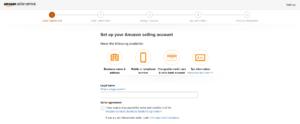
Navigating the Account Creation Process
Follow these steps to create your Amazon Seller Central account:
- Visit the Amazon Seller Central website for the country where you want to open your store (e.g., amazon.com, amazon.co.uk, amazon.ae).
- Click on the “Sign Up” or “Create Account” button to begin the registration process.
- Enter your personal information, including your first name, last name, and a valid email address. Ensure that the spelling is correct, as this information will be used for verification.
- Create a secure password, making sure to avoid using any emojis, special characters, or other non-standard elements in your account credentials.
- Select the country where your business is located. If you’re setting up a store in a different country, you can either create a separate account or add that marketplace to your existing account later.
- Choose the appropriate business type, typically “Individual” if you’re a sole proprietor.
- Provide your residential address, which should match the address on your bank statement or other identification documents.
- Verify your phone number by entering the one-time password (OTP) sent to your mobile device.
- Enter your payment information, ensuring that your credit or debit card is enabled for international transactions. If you encounter any issues, contact your bank to authorize international charges.
- Review and confirm the store information, including the store name, which should be professional and easy to remember.
- Upload the required documents, such as your passport or national ID, and your bank statement.
- Submit your application for review and wait for the verification process to be completed.
Optimizing Your Seller Central Account
Once your account is approved, you can further customize and optimize it to suit your business needs:
- Update your profile information, including your store name, contact details, and payment methods, as needed.
- Explore the various settings and features available in Seller Central, such as managing your product listings, tracking sales, and accessing seller analytics.
- Consider adding additional marketplaces or expanding to different Amazon stores (e.g., Amazon.com, Amazon.co.uk, Amazon.ae) if you plan to sell in multiple regions.
- Stay informed about Amazon’s policies, guidelines, and any updates that may impact your selling activities.
Remember, the key to success on Amazon is to provide a positive customer experience, maintain a high-quality product catalog, and continuously optimize your selling strategies. By following this step-by-step guide, you’ll be well on your way to establishing a thriving e-commerce business on the Amazon platform.

Conclusion
Creating an Amazon seller account involves several straightforward steps. Begin by visiting the Amazon Seller Central website and selecting the option to sign up. You’ll need to provide basic information such as your name, email, and a secure password. Next, verify your email address and fill in details about your business, including its name, address, and contact information. Be prepared to supply your tax information and set up your payment methods for receiving sales proceeds. Lastly, choose a selling plan that suits your business needs—either the Individual plan for lower volumes or the Professional plan for higher sales volumes. Once completed, you’ll be ready to list your products and start selling on Amazon’s vast marketplace.
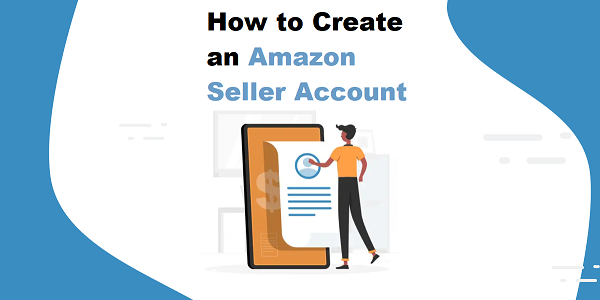



One Comment on “How to Create Amazon Seller Account 2024 (Step-By-Step-Guide)”